..
jekyll에서 코드 색 변경과 폰트 변경
Code Color
-
https://spsarolkar.github.io/rouge-theme-preview/ 에서 원하는 스타일 이름을 가져온 후 아래 base16.monokai.dark 란을 바꿔준다
그리고 Gemfile이 있는 디렉토리에 쉘에 아래와 같이 적는다
rougify style base16.monokai.dark > assets/css/syntax.css -
_includes/head.html에서 아래 소스를 추가한다
<link rel="stylesheet" href="/assets/css/syntax.css" /> -
.gitignore에 *.css 등 무시된 파일이 있는지 확인한다
Body Font
-
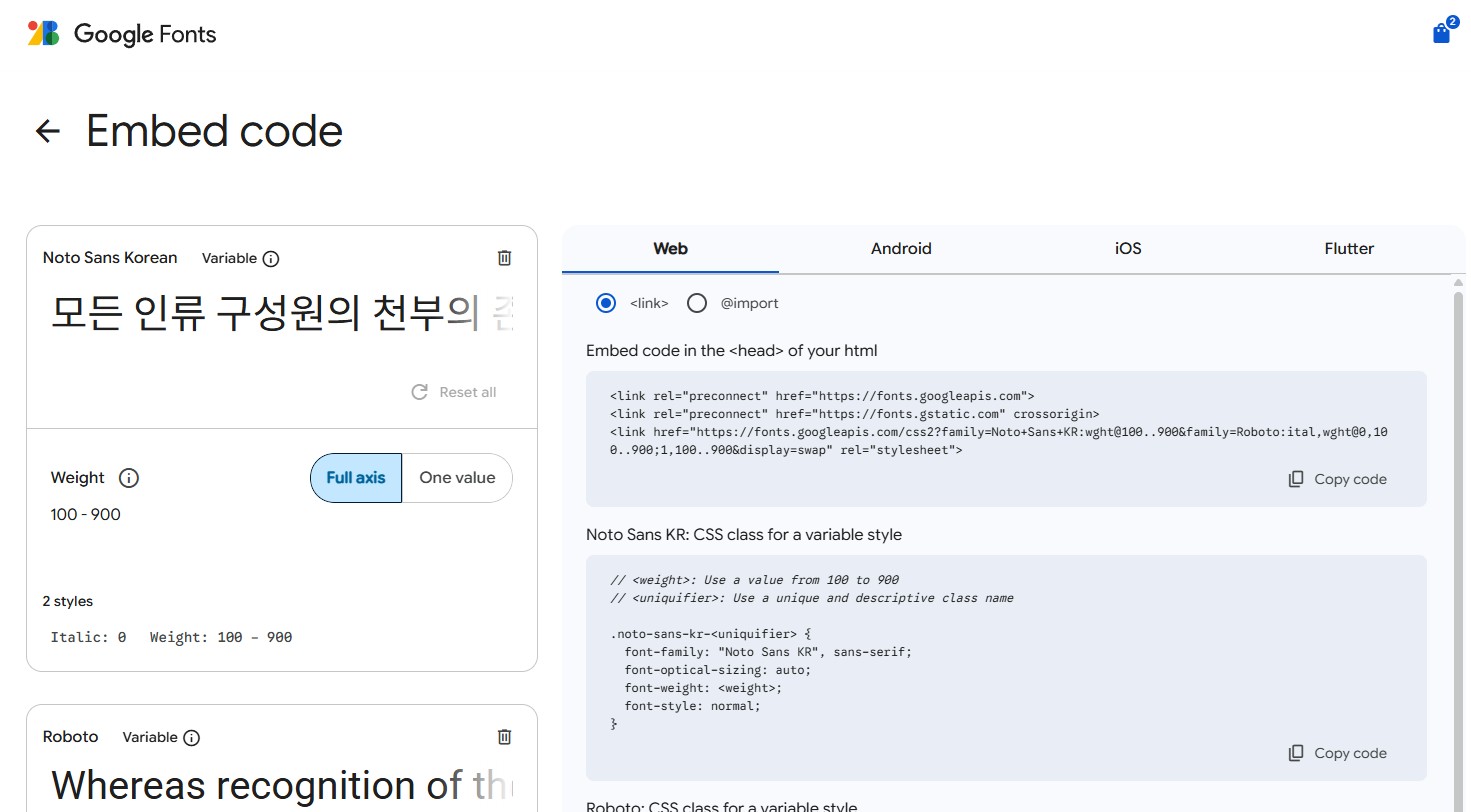
-
https://fonts.google.com/selection/embed 사이트에서 원하는 폰트의 embed 소스를 가져온다
-
_includes/head.html에서 아래 코드를 추가한다
<link rel="preconnect" href="https://fonts.googleapis.com"> <link rel="preconnect" href="https://fonts.gstatic.com" crossorigin> <link href="https://fonts.googleapis.com/css2?family=Noto+Sans+KR:wght@100..900&display=swap" rel="stylesheet"> -
_sass/no-style-please.scss 에서 body의 font-family: 에서 폰트를 원하는 폰트로 바꾼다
body { color: black; font-family: Noto Sans KR;